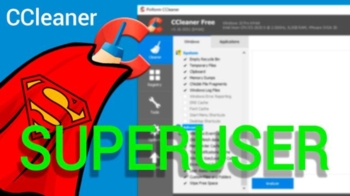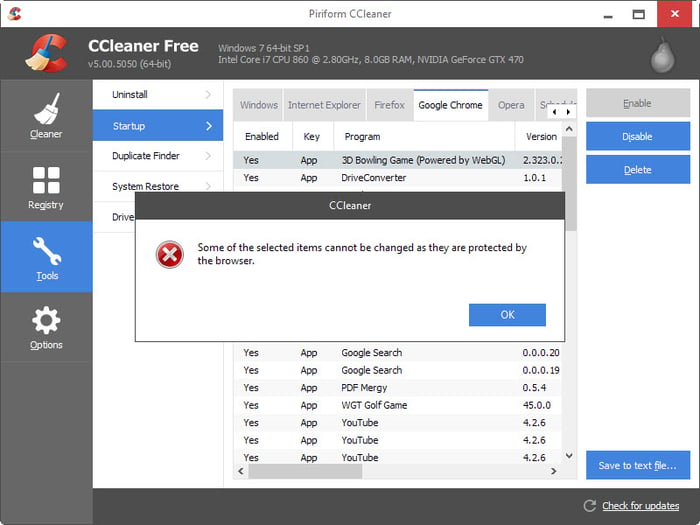CCleaner
Popular tool to clean and optimize Windows and Mac systems
- Category Maintenance
- Program license Free
- Version 6.09.10300
- Size 8.81 MB
- Works under: Windows 8.1
- Also available for Android
- Program available in English
- Program by Piriform
CCleaner is one of the best free programs around for removing those junk files that slow down your computer and keep you from doing everything that you want to do.
Each time that you download a file or a program from the Internet, you could also be downloading some harmful viruses. There is a possibility that you might download malware or spyware, which would prevent your computer from operating properly. CCleaner is a new application that works on all Windows operating systems. It tracks down junk files and files that could be harmful.
This app functions like a scanning app to scan your computer and to identify the files that you do not need and do not use. Most scans only require a few minutes. Some scans require more time because there is a large memory space that has several downloaded files. It shows you which files were found, the location of those files and the amount of storage space for those files. You can choose to delete all the files, delete some of the files or choose not to delete the files. Temporary files can be deleted to improve the performance of your computer.
CCleaner also scans your computer for errors that could interfere with the normal operation of specific programs, the normal operation of your computer or could interfere with your search requests for the browsers. It will not give you a detailed explanation about those errors but will let you know which ones you can safely delete without affecting the operating system for your computer.
Some of the tools that come with this app are very useful. The quick-installation tools are used to quickly uninstall any dangerous programs that could infect your computer. The restore point manager lets you essentially go back in time and restore a file to a previous version. There is a tool that can be used to scan your computer and to let you know which programs will start automatically when you turn on your computer. If you disable or uninstall some of those programs, your computer will run faster and will have more free memory space on the hard drive.
There is a possibility that CCleaner could delete some necessary programs or files. The app does not have many of the most popular advanced settings. Many users like to use the app with a high-quality security package or program.
Pros:
- Quickly scans the computer to find unnecessary programs and files
- Identifies errors that may slow down your computer
- Completes most scans in just a few minutes
- Lets you select which computer drives to scan
- Uninstalls programs with ease
Cons:
- Comes with an automatic installation of Google Chrome
- Could delete some necessary files and programs
- Does not have many of the most popular customized settings
- Will not replace a high-quality security system or package